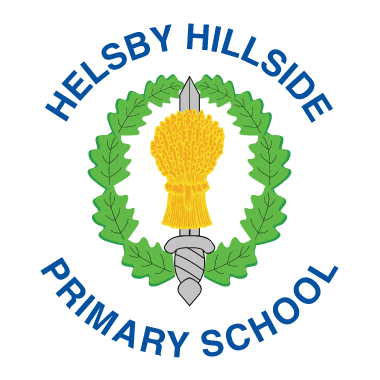Safety Online
As most people know the internet can be an amazing resource for learning and provide hours of enjoyment and education for our children, but there is a side to the internet that can be worrying. It is important that we as parents and teachers provide our children with the best possible advice on using the Internet safety.
To read the school e-safety policy please click here.
The Children's Commissioner for England has recently published the following guidance What I wish my parents or carers knew: A guide for parents on managing children’s digital lives.
Using Chat Rooms Safely
Chat rooms have long been a favourite pastime on the internet for children and it provides another way of communicating with their friends. The problem with chat rooms is that they can also be anonymous, so the person that they are chatting to may not be who they say they are.
Unless you supervise your children whenever they are in a chat room then controlling who they chat too can be a problem, although, there are some general guidelines that your children can follow to make their online chatting safer:
- Stay anonymous, they should use a nickname while online, and never reveal their real name.
- Never tell anyone where they live, not even if they have been chatting to the person for years.
- Never tell anyone what school they go to.
- Never give out phone numbers.
- Never agree to meet someone without a parent present, and ensure the person they are going to meet knows a parent will be accompanying them.
- Tell an adult if anything strange happens or anything is said to them that makes them feel uncomfortable.
- Introduce yourself in the chat room to their online friends, especially if your child wants to meet them.
Although these guidelines may seem fairly obvious, by ensuring that your children follow them they can help remove some of the dangers
Websites with unsuitable images or content:
This can be fairly simple to protect against, there are various softwares available which can prevent your children from going to websites with this sort of content. Also when they are searching the internet another measure is for them to use the safe search facility available on most good search engines.
If possible the computers should be used in a public place in the house rather than your child's bedroom and you as parents need to check from time to time what sites they have been visiting.
Some good websites that look at using the Internet safetly which are designed especially for parents and children are:
 Print Your Copy of the "Be SMART on the Internet" Poster
Print Your Copy of the "Be SMART on the Internet" Poster
To print the 'Being Safe' poster as a reminder for your children click on the poster or use the link in the left menu on this page.
|
Kid Smart - learn about the Internet and be a safe smarter. http://www.kidsmart.org.uk/ |
|
|
Google safety Centre - information for parents on how to use google in a fun, safe and smart way. https://support.google.com/plus/answer/2402568
|
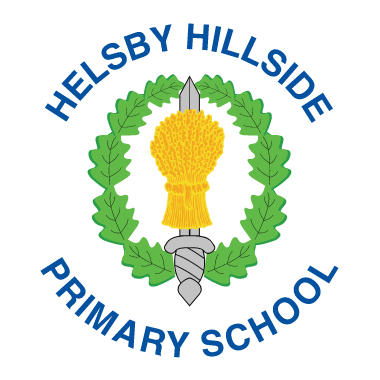 Helsby Hillside Primary School
Helsby Hillside Primary School